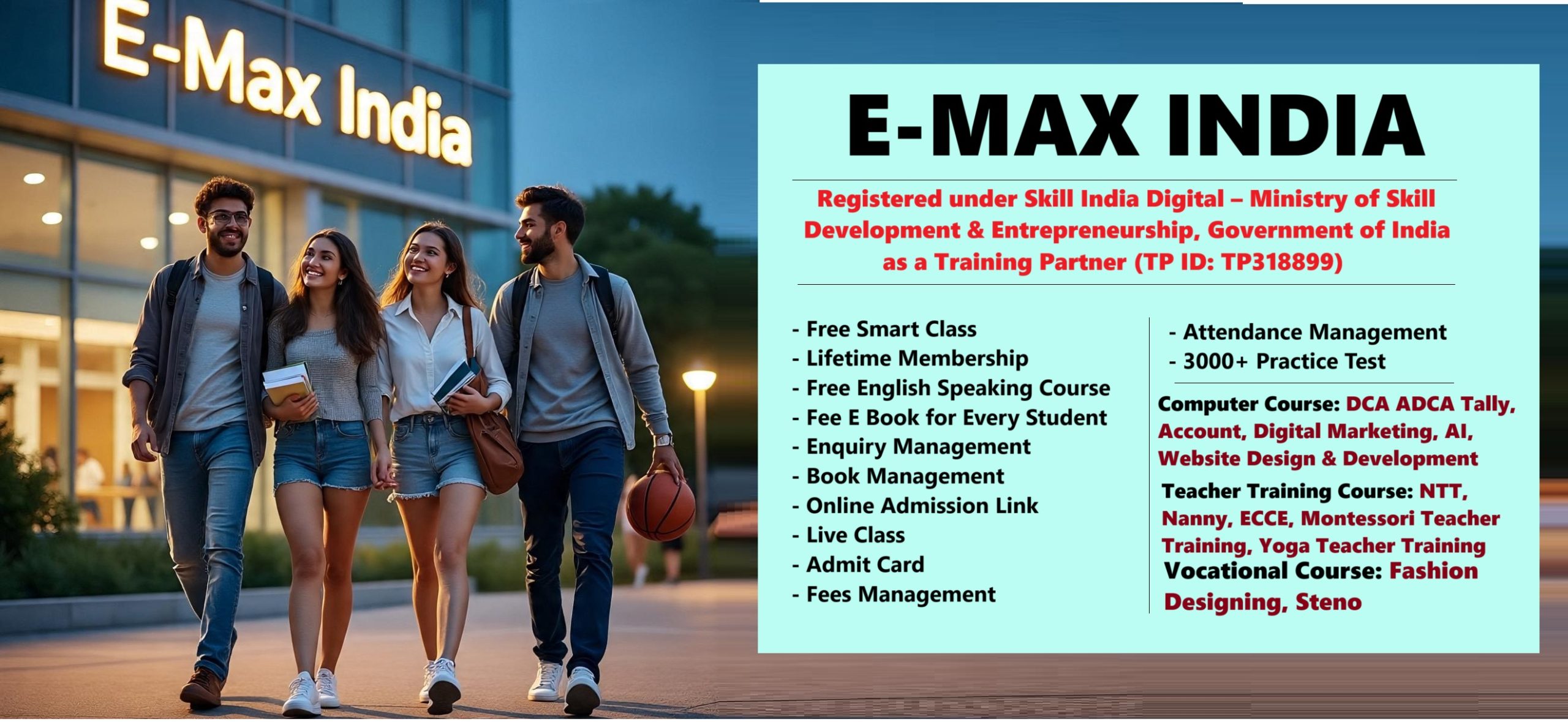Certificate in M.S. Office Franchise Process
✅ Course Name :Certificate in M.S. Office Franchise Process
✅ About the Course
The Certificate in M.S. Office Franchise Process is a foundational computer course designed to equip learners with essential office productivity skills using Microsoft Office applications. This course provides hands-on training in widely used software such as MS Word, MS Excel, MS PowerPoint, and MS Outlook, making it ideal for students, professionals, and entrepreneurs.
In today’s digital-first work culture, proficiency in MS Office is considered a must-have skill for clerical jobs, data entry, teaching, office administration, and business operations. This course ensures that learners become job-ready by mastering day-to-day tasks like document formatting, spreadsheet calculations, presentation design, email handling, and more.
The training is designed with practical case studies and real-world examples, making it highly interactive and outcome-driven.
✅ Course Overview / Objective
📌 Objectives:
-
Build core competency in MS Office tools (Word, Excel, PowerPoint, Outlook).
-
Enhance document formatting, data analysis, and communication skills.
-
Prepare students for office-based roles and data handling tasks.
-
Enable learners to confidently use MS Office for academic, professional, and personal productivity.
📌 Key Learning Outcomes:
-
Create and format documents in MS Word.
-
Perform calculations, apply formulas, and use data tools in MS Excel.
-
Design visually compelling presentations in MS PowerPoint.
-
Send, receive, and organize emails using MS Outlook.
-
Gain productivity skills needed in modern workplaces.
Admission Now Apply For Franchise
✅ Eligibility
-
Minimum Qualification: 8th pass or above
-
Preferred Background: Basic knowledge of computers
-
Age Limit: No age restrictions
-
Ideal for: Beginners, job seekers, office assistants, and students
-
Device Requirement (for Online): PC or laptop with MS Office (2016 or above)
✅ Duration
-
Course Duration: 2 to 3 Months
-
Total Hours: 40 to 60 hours (theory + practical)
-
Class Timing Options: Weekday / Weekend / Evening Batches
-
Self-Practice Recommended: 1–2 hours/day
✅ Mode of Learning (Online/Offline)
💻 Online Learning:
-
Instructor-led live classes via Zoom/Google Meet
-
Access to recorded sessions
-
Weekly quizzes and assignments
-
Chat and doubt sessions with trainers
🏫 Offline Learning:
-
Classroom training at authorized centers
-
Face-to-face support with lab exercises
-
Printed notes and hands-on sessions
✅ Certification Details
After successful completion, students are awarded a Certificate in M.S. Office Franchise Process by the training institute.
🏅 Certificate Features:
-
Name of candidate
-
Course duration and completion status
-
Coverage of modules (Word, Excel, PowerPoint, Outlook)
-
Verification code and authorized signature
This certification adds value to resumes and is widely recognized in entry-level job applications.
✅ Course Curriculum / Syllabus
The syllabus is designed for beginner to intermediate learners, covering all major MS Office applications.
Module 1: Introduction to M.S. Office
-
Overview of the Microsoft Office Suite
-
Common features and interface
-
File types, saving, and printing options
Module 2: Microsoft Word
-
Creating, editing, and saving documents
-
Font formatting and paragraph alignment
-
Headers, footers, and page numbers
-
Insert tables, pictures, shapes, and charts
-
Page layout and printing setup
-
Mail Merge and labels
-
Document protection and review tools
Module 3: Microsoft Excel
-
Spreadsheet basics and interface
-
Working with rows, columns, and cells
-
Formulas and functions (SUM, AVERAGE, IF, etc.)
-
Sorting, filtering, and conditional formatting
-
Charts and graphs
-
Data validation and drop-down lists
-
Introduction to PivotTables
-
Preparing printable reports
Module 4: Microsoft PowerPoint
-
Creating presentations and managing slides
-
Slide layouts and design themes
-
Adding text, images, charts, and tables
-
Slide transitions and animations
-
Slide show options and rehearse timings
-
Export to PDF and video formats
Module 5: Microsoft Outlook
-
Email basics: composing, replying, forwarding
-
Organizing emails into folders
-
Managing contacts and distribution lists
-
Using calendar and scheduling meetings
-
Email signature and rules
-
Spam filtering and security
Module 6: Productivity Tips
-
Keyboard shortcuts for faster work
-
Cloud integration with OneDrive
-
Sharing documents securely
-
Using templates and quick styles
-
Real-life office exercises and simulations
✅ Career Opportunities after Certificate in M.S. Office Franchise Process
Completing the M.S. Office course opens up entry-level and clerical roles across many industries.
💼 Job Roles:
-
Data Entry Operator
-
Office Assistant
-
Receptionist
-
Clerk / Admin Executive
-
Customer Support Executive
-
Teaching Assistant
-
Sales Coordinator
-
MIS Executive (basic level)
🏢 Industries:
-
Government Offices
-
Private Corporates
-
Education & Training Institutes
-
Retail & Sales
-
Healthcare & Hospitals
-
Small and Medium Businesses
✅ Who Should Join
-
School or college students
-
Job seekers preparing for office-based roles
-
Office assistants and receptionists
-
Small business owners
-
Homemakers wanting to learn computer basics
-
Professionals needing Excel/Word skills
-
Teachers and tutors
✅ Benefits of This Course
-
Master 4 essential Microsoft Office applications
-
Improve confidence and job readiness
-
Develop productivity and communication skills
-
Create resumes, reports, and presentations
-
Learn in a practical, task-based environment
-
Valuable certification to add to resume
-
Suitable for any career path that involves computer usage
-
Affordable and beginner-friendly
✅ How to Enroll / Admission Process
📝 Enrollment Steps:
-
Visit the Official Website or the nearest authorized center
-
Fill out the registration form (online or in person)
-
Upload Documents:
-
Photo ID (Aadhar/Passport)
-
Passport-size photograph
-
-
Pay the Course Fee via UPI, card, or bank transfer
-
Get Confirmation of admission and class schedule
-
Start Learning as per your selected mode
✅ Fee Structure
-
Offline Mode: ₹4,000 – ₹7,000
-
Online Mode: ₹3,000 – ₹6,000
-
Discounts: For early registration, group enrollment
-
Installment Facility: Available in select centers
💡 Inclusions:
-
Training material
-
Practice exercises
-
Access to assignments & projects
-
Certification fee included
Certificate in M.S. Office Franchise Process Best Top No.1 Center/Institute List
Top 10 Computer Training Institutes List :
| Rank | Institute Name | Location | Courses Offered | Verified | Rating |
|---|---|---|---|---|---|
| 1 | Sukhdev Nagar Computer Academy | Sukhdev Nagar, | Basic Computer Skills, MS Office, Web Designing | Yes | 4.5/5 |
| 2 | Model Town Tech Institute | Model Town, | Programming Languages, Networking, Cyber Security | Yes | 4.3/5 |
| 3 | Grow Tech City Digital Learning Center | City, | Graphic Designing, Digital Marketing, Web Development | No | 4.2/5 |
| 4 | Best Computer Training Hub | Near Rahde Hospital | Tally, Accounting Software, Data Entry | Yes | 4.4/5 |
| 5 | Saran Computer Education Center | Saran, | Software Development, MS Excel, IT Certifications | Yes | 4.6/5 |
| 6 | Janjgir-Chonk IT Institute | Janjgir-Chonk, | Mobile App Development, IT Support, Computer Hardware | No | 4.0/5 |
| 7 | Kes Nagar Computer Skills Academy | Kes Nagar, | Graphic Designing, Web Development, E-Commerce | Yes | 4.7/5 |
| 8 | Buxar Computer Institute | Buxar, | Computer Programming, Data Analysis, Cyber Security | No | 3.9/5 |
| 9 | Akhnoor Tech Learning Center | Akhnoor, | Basic IT Courses, Networking, MS Office | Yes | 4.2/5 |
| 10 | Tarikere IT Academy | Tarikere, | Software Engineering, Networking, Digital Marketing | Yes | 4.8/5 |
Certificate in M.S. Office Franchise Process Course Near Me:
This course is perfect for beginners or those seeking to polish their design skills, offering a journey through Certificate in M.S. Office Franchise Process core aspects.
✅ Frequently Asked Questions (FAQs)
1. What is the duration of the Certificate in M.S. Office Franchise Process?
The course typically takes 2–3 months to complete.
2. Do I need any prior computer knowledge?
Basic computer knowledge is helpful but not mandatory.
3. Can I do this course after 10th or 12th?
Yes, students from 8th standard onward can join.
4. Is the course available online?
Yes, we offer both online and classroom-based training.
5. Will I receive a certificate?
Yes, a certificate will be provided after successful completion.
6. Is this certificate useful for government jobs?
Yes, M.S. Office skills are required in many government exams.
7. What if I miss a class?
Recordings (for online learners) or repeat batches are available.
8. Will I learn formulas in Excel?
Yes, basic to intermediate formulas are covered.
9. Can I learn PowerPoint animations here?
Yes, slide animations and transitions are taught in detail.
10. Do I need to buy MS Office software?
It is recommended to have MS Office 2016 or above installed.
11. Is this course beginner-friendly?
Yes, it is designed for complete beginners.
12. Can I pay the fee in installments?
Yes, many centers offer EMI or part payment options.
13. Will I get job assistance after completing the course?
Some institutes offer basic placement guidance.
14. Is it a government-approved course?
It depends on the issuing institute, but the certificate is widely accepted.
15. Will I learn to use email?
Yes, MS Outlook and email management are part of the syllabus.
16. Do you provide printed notes?
Yes, offline students may receive printed notes.
17. Can I get help after the course ends?
Yes, basic support is available after course completion.
18. Is MS Access included in the course?
No, this course focuses on Word, Excel, PowerPoint, and Outlook.
19. Can I do this course on weekends?
Yes, weekend batches are available.
20. Will I learn how to design a resume?
Yes, MS Word resume formatting is included.
21. Can this course help in data entry jobs?
Absolutely, it covers all required office tools.
22. Will there be a test at the end?
Yes, a basic test or project is required for certification.
23. What if I don’t have a computer at home?
Offline batches provide lab access.
24. Can I join from a mobile device?
Mobile learning is not recommended due to software limitations.
25. Will I get help installing MS Office?
Yes, guidance is provided.
26. Can I do this course after a career break?
Yes, it’s ideal for returning professionals.
27. What is the average salary after this course?
Entry-level roles pay ₹10,000 – ₹20,000 per month.
28. Will I get practice files?
Yes, files and exercises are provided.
29. Can this help me in teaching jobs?
Yes, teachers benefit from document and presentation skills.
30. Is group admission available?
Yes, group/corporate admissions receive special pricing.
Admission Now Apply For Franchise
People Also Search:
DOA HDCS ADIT ADHN DSE DCSA DWT ADSH ADMA ADCA ADCAP ADCAHN Digital Marketing Ios App Developer PGDCA DCAT DCTT ADCST MDCA ADFA ADCA Android Training Java Training NTT Fire and Safety DECE Fashion Designing YOGA
Legal– All contents, photo graphic website design this Website under Copyrighted & TM by emaxindia- If someone was found(Content Found) copying it like contents photo design, found anywhere like book or any website or any where , then emaxindia take legal action under copyright laws & TM of India.
-Note – Do Not Copy –